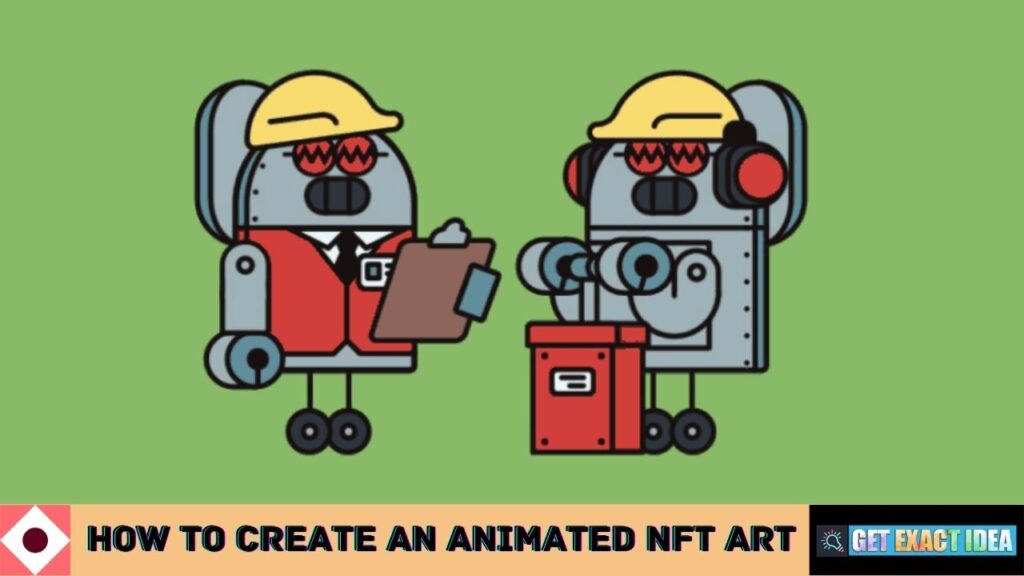A hand-held remote lets the consumer control the vehicle’s speed as well as movement in an RC car. However, it is a frequent issue that you may face when the RC Car Not Responding To Controller. This kind of problem may occur for several reasons.
If the battery power of your car’s remote goes down, it will be unable to send a radio signal to the car’s receiver. As a result, you will face that the remote of your car does not work. However, frequency compatibility issues, damaged switches, and other things can cause this problem.
Here in this article, we are going to discuss all the possible solutions for this kind of problem. So, continue reading this article to learn more about this.
RC Car Not Responding To Controller: Solve The Issue
If you face that your RC Car Not Responding To Controller, then there are several things to do to solve this problem. Follow the step-by-step guide below to solve this issue.
Step-01: Check the Battery
If the battery on your RC car and the remote is slowed down or dead in terms of power, it will be unable to provide the necessary power. If only the remote control’s battery slows down or death, then the remote will be unable to send the radio signal. However, the receiver will be unable to receive the radio signal if the battery of the car goes under power capacity.
So, all you have to do is check the battery on both car and the remote control. If the battery slows down, then replace it with a new battery. It is vital to double verify that the batteries have been fitted properly since even one wrongly inserted battery might result in complications.
Step-02: Check the on/off Switch
Sometimes the issue may occur with the on/off switch of the remote control. The remote control and the transmitter both need to have their power on before they can be used. This may seem to be stating the obvious. Make sure you check the on/off switches on the remote control as well as the transmitter.
It is relatively easy to determine if the problem is with the switch. If there is a problem with the switch, your remote control will not turn on, and you can identify it by investigating the indicator light. You have to replace the old switch with a new one to fix this problem.
Step-03: Check the controlling switch
Most RC cars’ remote control comes with four controlling switches; forward, backward, right, and left switch. However, issues may occur with individual switches. It is like you may discover that the forwarding switch is not working. It may occur for two reasons; an issue with the key and a problem with the switch itself.
If one of the levers of the key break, then the switch will not work. To discover what’s the problem going on, remove all the screws and remove the upper part of your remote. If you find that the key’s lever has broken down, replace the key or try to reattach the lever.
However, if the switch itself is damaged, then you have to replace it with a new one. So, purchase a new switch and replace the damaged switch with it. It is a bit challenging to replace the switch; however, you can get the job done quickly with an electrician.
Step-04: Check the Antenna
If your RC car remote control not working, then you should inspect the antenna. A faulty antenna can stop the remote control’s functionalities. The antennas are the conduits via which the signals in between the receiver and the transmitter flow. If your transmitter has a telescopic antenna, check to see that it is wholly stretched at its most extended setting.
Be certain that the receiving antenna on your remote-control vehicle is correctly attached. Make sure it is not twisted or damaged, that it is not in contact with any metal components inside the RC, and that it is not dragging on the surface.
Step-05: Adjust the frequency
If your RC car remote control not working, then it is the last step to fix the issue. If you purchase an individual remote control for your RC car, it is a must-try step. If you bought your RC car and remote separately, the frequency in the receiver could not match the frequency crystal in the remote. Even though you purchased a matching set, it’s conceivable that a manufacturing error resulted in the incorrect remote being included in the package.
If the remote’s frequency is not compatible with the receiver, then the car will not respond to the remote’s operation. So, you have to patch the frequency on both the car and remote. So, follow This Article on How to Change the RC Car’s frequency to adjust the frequency of the RC car and remote.
The FAQs
Why do remote control cars stop working?
It might be a loose and disconnected cable from the battery and battery chamber that’s causing the issue if the RC doesn’t seem to be receiving any power whatsoever, and you realize the batteries are fine. It’s possible that resoldering cables or reattaching loose connections will solve the issue.
How do you reset a remote-control car?
Make sure the ” Lock ” button is pressed on your remote automobile starter. Within the first five seconds after turning, it on, you should either turn your key to the “off” setting or click the start button once again. You will complete a total of four repetitions of the on-off cycle if you continue to repeat it three more times.
How do you test a remote-control sensor?
While holding down one of the keys on the remote, press the other button. Take a look at the LCD panel or the viewfinder. When you push buttons on the remote, you will see the light appear in the viewfinder or on the panel of the smartphone if the remote is capable of sending a signal.
Can you bind any remote to any receiver?
Yes, RC car receivers and transmitters are interchangeable, so you may use various brands of transmitters and also receivers, and they’ll still operate well. Only one constraint applies: the transmitter and the receiver must use the same frequency. This is the basic rule that all broadcasters and receivers must follow.